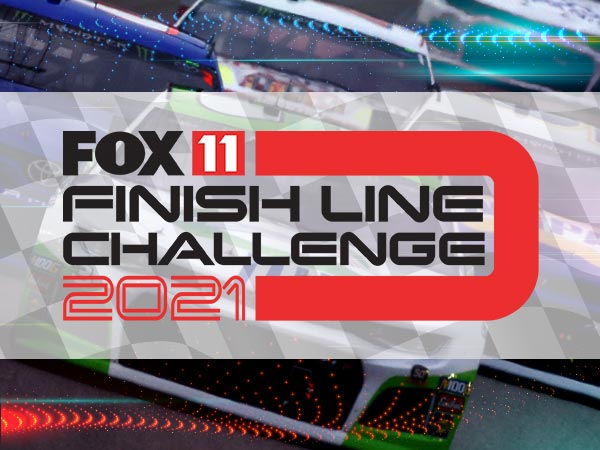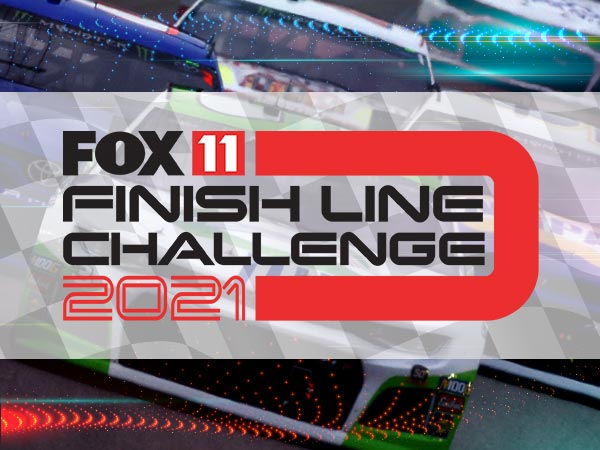| |
|
|
| |
| |
1. How does the game work?
2. When is the deadline to enter my picks?
3. What if I don't pick a team of drivers one week?
4. Are there prizes?
5. The season has already started. Can I still play?
6. How does the scoring work?
7. How are ties broken?
8. Why doesn't my password work?
9. How often are scores updated?
10. Where can I find the official rules for this contest?
11. How do Private Groups work?
12. How do I join a Private Group?
13. How do I create a Private Group?
14. How do I manage a Private Group?
15. To whom do I direct scoring disputes and other questions not answered on this page?
How does the game work?
Just pick the 10 drivers you think will finish 1st through 10th for each race and your top 15 races count for your overall score. If you don't pick in time the computer will select the most picked drivers for you. Drivers are awarded Fantasy Points depending on how they finish and the total Fantasy Points for all your drivers in the race becomes your Team Score.
When is the deadline to enter my picks?
You can begin picking the Monday before the race and you have up until 15 minutes before the race coverage is scheduled to start on TV to change your picks.
What if I don't pick a team of drivers one week?
Then the computer will take your team from the previous week.
Are there prizes?
There is an overall National Grand Prize. See list of high scorers.
The season has already started. Can I still play?
Yes. You just need to play 15 weeks to be eligible for the overall prize, but you could win a weekly prize (if offered) for any week that you play.
How does the scoring work?
Drivers are awarded Fantasy Points depending on how they finish in a race. 1st place is worth 150, 2nd place is worth 125, 3rd place is worth 100, 4th place is worth 80, 5th place is worth 78, and so on (less 2 points each place). 44th place and beyond are worth 0 points. There is an additional 25 point bonus for every driver that comes in the exact order you pick them to finish.
How are ties broken?
If there is a tie for the most points for a week that there is a prize, the tie breaker is handled by first seeing who picked the most drivers in the right order. If there is still a tie, the computer will see who picked the highest place correct. If there is still a tie, the computer will randomly select a winner from the players that are tied.
If there are ties for overall score, the computer will select the player with the most race points for the most recent race. If there is a tie, the computer will continue comparing race points for previous races until a winner is selected. If the players are tied for all the races, the computer wil randomly select a winner from the players that are tied.
Why doesn't my password work?
If you're having trouble logging in try our login help page.
How often are scores updated?
Shortly after each race.
Where can I find the official rules for this contest?
Official Rules.
How do Private Groups work?
Private Groups are a way for you to play along with a group of co-workers, friends, family, etc. Once you are logged in, in the upper left is a link to "My Private Groups". If you click on that you can see that you can join up to three private groups and create/manage one as well.
How do I join a Private Group?
Someone must first invite you to join their Private Group. If they do you'll receive an email with the instructions on how to join.
How do I create a Private Group?
Once you are logged in, in the upper left click on the "My Private Groups" link. Toward the bottom click on a link that says "Create a Private Group". You'll be asked to enter a group name, a password, and to confirm your password. The next page allows you to enter the email addresses for friends, co-workers, family, etc. that you'd like to play along with you. An email will be sent out with instructions on how to join your group.
How do I manage a Private Group?
Assuming you are logged in and you've already created a Private Group, in the upper left click on the "My Private Groups" link. Then click on the group you've created toward the bottom of the page. This will take you to the homepage that shows the scores for everyone in your group along with "Trash Talk". Trash Talk is a message board where you can post messages that only members in your group can see. Along the top of the page are links to "Email the Group", "Change Password", "Invite Members", and "Remove Members". In order, these links allow you to send a quick email to everyone in your group, change your group password, invite new people to join your group, and to remove members from your group (or to add them back).
To whom do I direct scoring disputes and other questions not answered on this page?
You can send a comment on our feedback page.
|
| |
|